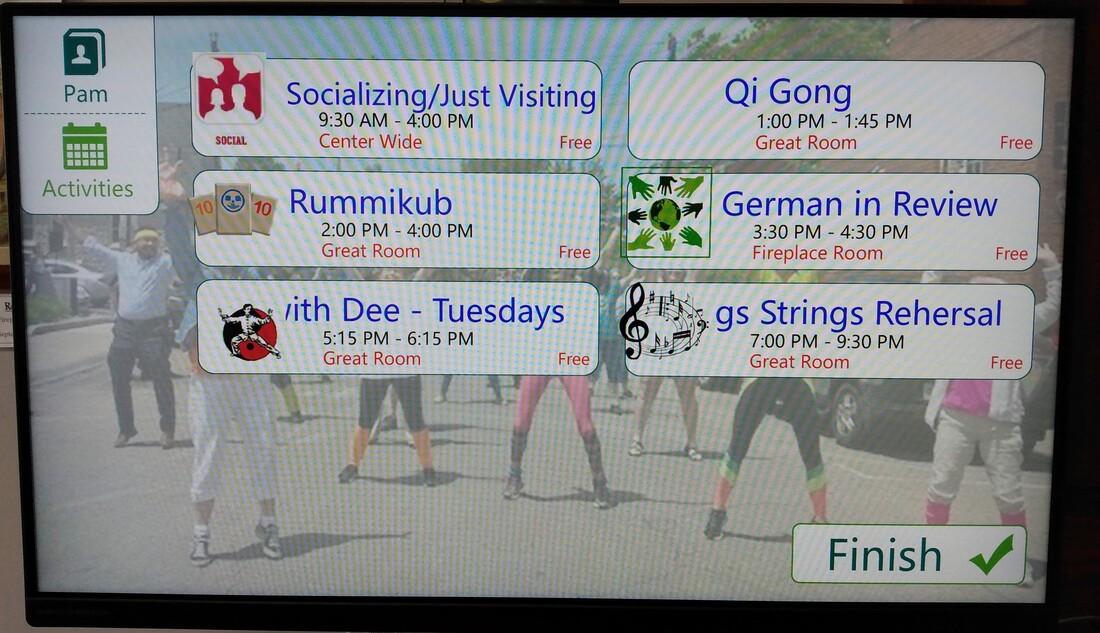YELLOW SPRINGS SENIOR CENTER
Having trouble getting in a Zoom class with MySeniorCenter? Click the button below.
Checking In with the My Senior Center Touch Screen
NEW Registration, Zoom and Attendance with MySeniorCenter
NEW Registration, Zoom and Attendance with MySeniorCenter
How to use My Active Center
My Active Center is how you can find out what classes and events are offered and to register for these events. This system is necessary for anyone who joins a program online (Zoom)
To start using My Active Center, go to www.MyActiveCenter.com
FOR ZOOM EVENTS
To start using My Active Center, go to www.MyActiveCenter.com
- Click “New Users” button in upper right
- You must have a key tag number. If you don’t have one, contact the YS Senior Center to get one.
- Search for: Yellow Springs.
- Select the name “Yellow Springs Senior Center.”
- Enter the your key tag number.
- Enter your home OR cell phone number (it can be either, but it needs to be the one that you entered when you signed up for your key card).
- Enter your email address.
- Create a password then re-type it; be sure you have a way to remember it.
- If you and your spouse share an email address and you want to add him/her to the account, click the box
- Click continue then find classes you wish to register for.
- If you sign up for a Zoom class the link will be emailed to you before EACH class session or program. The link will be sent in advance and become live only 15 minutes before the class.
FOR ZOOM EVENTS
- When prompted, select “Join via app or web”
|
YELLOW SPRINGS SENIOR CENTER 227 Xenia Ave. Yellow Springs, OH 45387 (937) 767-5751 [email protected] Hours: Mon-Fri 9:30 am-4 pm |
SOCIAL MEDIA
|
|
© 2023 YELLOW SPRINGS SENIOR CENTER